How many proposals you can accept and what to do with the rest
Roundtables will have one 105-minute session; you may accept more than five ‘provocations’ if you are sure that you can still deliver a good roundtable discussion in 105 minutes with more than the reccommended five participants.
Panels - will be allocated one or two sessions with a maximum of 5 papers per panel (so accepting up to ten papers)
Panel+Roundtables / Panel+Workshops - will be allocated two to three sessions so the number of submissions that can be accepted will depend on the makeup of your proposal.
Workshops - are typically assigned one session, please contact the congress organising team if you require more than one session for your workshop.
congress(at)siefhome.org
Once paper decisions have been made and we’ve sorted the transfers, we'll allocate the sessions and inform you.
Multiples
For those of you who have been convenors at SIEF conferences before: there are no multiple proposals allowed this year: each participant is allowed to propose one paper and one roundtable contribution. This means that the proposers on your panel or roundtable have picked you as their only choice: we hope this makes their choice more meaningful, and encourage you to consider them with that in mind.
Marking up your papers
You can view and mark up individual paper proposals by going to the conference management page and clicking the pencil icon on the left of the panel reference, under “Edit”.
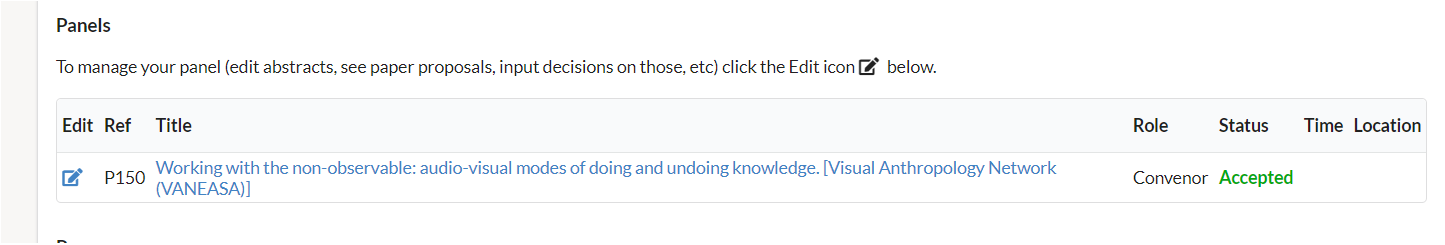
N.B. the papers listed on this Manage Conferences page under the list of panels are your (co)authored papers, not the panel’s proposed papers.
To read all proposals received easily, on the Panel Edit page, click the 'Download Paper Review Sheet' button at the top of the page, to download a PDF of all the proposals.
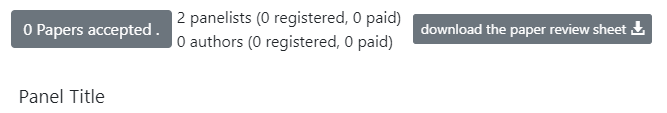
The call for papers was open, so you may have received proposals from people you do not know: please treat all proposals as equally as you can, and do not only accept the proposals you have solicited directly.
At the bottom of the page you will see five coloured boxes with options for the papers:
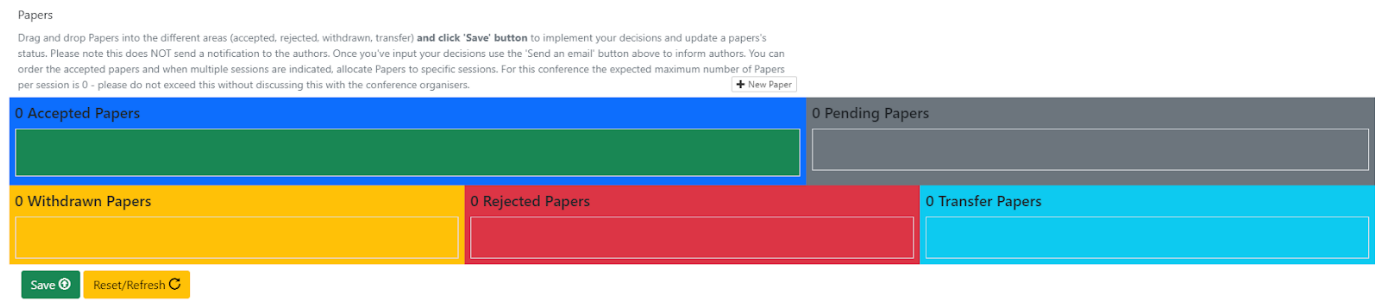
All the papers will start in the grey 'Pending Papers' box. You can drag and drop papers to the different boxes depending on your decision, then click on 'Save' to finalise the decision. You can also click on 'Reset/Refresh' if you want to start over. Please drag the papers into the order in which you initially wish them to be presented.
Accepted and Rejected are self-explanatory, to indicate if you wish to simply accept or reject a paper.
Withdrawn is for when authors inform you or us that they are no longer able to proceed with that proposal or attend the conference. They do not always email us with this news so if you receive such information later in the process, please remember to move their papers to ‘Withdrawn’ and let us know by email congress(at)siefhome.org.
Transfer is for papers you would like to accept but don't have space for, or don't wish to accept perhaps because they aren't on your theme, but feel should be included somewhere in the conference. We will try to rehouse the transfer papers in other panels. Please do not set anything to transfer simply because you feel bad about rejecting - if the abstract is of poor quality, they should not be dragged through the transfer process and end up being rejected again.
Please mark up all proposals by 9 January, do not leave any as 'pending'. After moving all papers, click on the 'Save' button beneath the list. All accepted papers will immediately show on your public panel page on the conference website, beneath the panel abstract.
Emailing authors - VERY IMPORTANT!
When you mark up a paper, the decision will show in the author's account. However the system does not send an email to the author alerting them of the status change, so please do your colleagues the courtesy of sending them an email informing them of your decision.
To make this easier, once you’ve implemented all your decisions, click the ‘Send an email’ button at the top of the panel edit page and choose which subset(s) of authors you wish to write to, and which method you wish to use to generate an email.
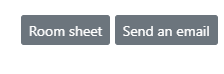
Editing
You can edit a paper proposal by clicking on the pencil icon below the paper title.
Transfer process
If an author you initially accepted withdraws from your panel, you can go ahead and accept a paper from among those you originally set to transfer.
Please note the short time window we have to sort the transfer process and do try to communicate changes to us promptly: if your transfer author is no longer on your panel page, they have been accepted elsewhere. If they are in the “withdrawn” box, they have opted out of the transfer process, and you may email them to ask if they are still willing to participate in your panel.
On 13 January we will contact authors of proposals set to transfer and ask them to modify their abstracts (when necessary) to fit another panel of their choosing. We will advise them to target panels containing fewer than the allowed maximum, which are thus able to include a few more.
The authors will inform us of the panel they wish to apply to. We then forward the title, short and long abstracts to the convenors and ask them to consider the proposal. Transfers which get rejected by their transfer option will then be set to 'rejected' and excluded from the conference.
We hope that most panel convenors will be open to the idea of offering 'new homes' to thematically relevant abstracts: if you would like to consider more papers via the transfer process, please let us know by 10 January.
Final words
Please try to meet the requested deadline (09/01/2025), as this affects all the proposers and all the panels - we will not be able to start the transfer process, or announce the Call for Funding, before all papers have been marked up.





