Useful Information SIEF2025
Hybrid: all* panels and plenaries will be available to both face-to-face delegates and those online in Zoom, whether that be listening or presenting. (*unless there are physical barriers to online access, e.g. a walking workshop)
The programme will run over four full days. Each day of the Congress will include a keynote/plenary event and a series of parallel panel sessions that discuss selected themes. There will be a closing plenary roundtable and the Young Scholars Prize lecture.
If you have any queries, please contact congress(at)siefhome.org
GENERAL INFORMATION
Session formats: panels, roundtables, workshops, combined formats
This congress has sessions of various formats:
-
Traditional panels: with up to five paper presentations per one 105-minute session, panels can have up to two sessions (maximum ten papers).
-
Roundtables: a group of scholars (usually no more than five) discuss themes/issues of general scholarly interest in front of (and subsequently with) an audience for the duration of a single 105-minute session. While a roundtable can include short (5-10 minute) provocations/presentations, the main idea is to create a lively debate, not to focus on any one presenter.
-
Unlike panels and workshops that must be open to all possible proposals, roundtables can be 'closed' with pre-agreed participants, with their names listed in the long abstract. However, roundtables can also be 'open', taking in provocation/presentation proposals during the Call for Papers from which participants get selected after the Call has ended.
-
Workshops: these are conceptualised as practical events containing collective research activities, guided interactions and free-format exchanges leading to specific public outputs. They may include elements of performance, various collective indoor or outdoor activities, exhibitions, or interactive media displays. A workshop can have up to two 105-minute sessions.
-
Panel AND roundtable: a two- or three-session event combining paper presentations in the first session(s) with a roundtable in the final one. Rather than concentrating on the content of each paper, the roundtable conversation should be a general discussion on the theme of the P&R.
-
Panel AND workshop: a two- or three- session event combining presentations with collective activities, practical tasks, and/or performances.
Rules
-
All panels must have at least two conveners. Convenors should be from at least two different institutions and/or countries so as to encourage exchange and cross-fertilization. We recommend that at least one convenor (or a chair) attend face-to-face (f2f).
-
SIEF requires all accepted panels to be open to paper proposals through the website: panels should not be organised as 'closed' sessions.
-
Session length will be 105 minutes for panels, workshops, roundtables and combined formats. Each traditional panel may accept a maximum of ten papers over two sessions. No panel or workshop may run for more than two sessions of 105 minutes, and roundtables may run for a single 105-minute session. Combined formats can have up to three 105-minute sessions.
-
SIEF Working Groups are encouraged to propose group-related panels. In such cases, the Working Group name should follow the panel title in square brackets, e.g., Beds are Burning [Place Wisdom]
-
Working Groups should invite members to submit proposals and all Working Groups are guaranteed to have at least one panel (of any format) accepted.
-
The Congress will be hybrid, with panels taking place in Aberdeen and online in Zoom. Convenors proposing panels/workshops should consider this in their design. Any panel conveners choosing to attend virtually must ensure that they have stable and fast internet access. If your internet connection tends to be unstable and you have been unable to share screen via Zoom, etc., please ensure that you find a co-convener who can travel for the face-to-face event. If the remote convener is then unable to lead the panel, the co-convener will be able to take over.
-
An individual may have each conference role only once during the conference, i.e., convene one panel OR one workshop OR one roundtable OR one combined format; present a paper or a poster once; be a discussant once (either as a roundtable participant or a discussant in a workshop or a traditional panel or a combined format); be a chair once (in any of the formats).
-
Conveners of accepted panels are obliged to be members of SIEF for 2025. Paper-givers and other delegates are NOT obliged to become members of SIEF, however all are encouraged to support the Society in this way. There will be a financial incentive to do so, in that non-members will pay a higher registration fee.
-
While adherence to the conference theme is not the main criterion for panel selection, SIEF encourages conveners (those proposing/organising a panel) to make an effort to address the questions and ideas outlined in the theme description.
How to update your contact information
Log in from the Log in link top-right in the toolbar above and once logged in, click Logged In and Manage Account in the drop-down. You can add both a short bio and an avatar. You’ll want to ensure your name and institution are as you like them for your congress badge, before you arrive.
Communication between authors/convenors
While convenor/author email addresses are not displayed on the panel pages for privacy reasons, the in-built secure email messaging system allows site visitors to email convenors with queries.
How to share your panel page with others
Click on the panel header to expand the panel details and then click on the circular share icon to find different options: email, Twitter, etc.
Paper transfer process
Papers which are neither accepted nor rejected, but marked for 'transfer', will be given the opportunity to be rehoused into other panels. The congress organisers will contact the authors of the ‘transfer’ proposals asking them to modify their abstracts to fit another panel of their choosing from a list of those with space for additional papers (panels with fewer than the allowed maximum of 5 per session).
The authors will then inform us of two panels they wish to apply to (in order of preference). We then forward the title, short and long abstracts to the panel convenors asking them to consider the proposal. If rejected by the first panel, we contact the second choice. Transfers rejected by both panels will then be set to 'rejected'.
If the proposal is accepted by either panel, we will inform the authors and ask them to edit the proposal on the system to match the edited abstract sent to the convenors; this is not done automatically.
If an author has more than one paper set to transfer, only one may be used to propose during the transfer process. Authors with an accepted paper and a paper set to transfer will have their transfer paper automatically withdrawn.
We aim to resolve all transfers by end of February.
HYBRID ONLINE INFORMATION
How to find the zoom links
All registered delegates will gain access to the conference via the congress programme. Both those registered as participating face-to-face and online.
In order to access the Zooms and subsequent recordings you need to be registered and logged in.
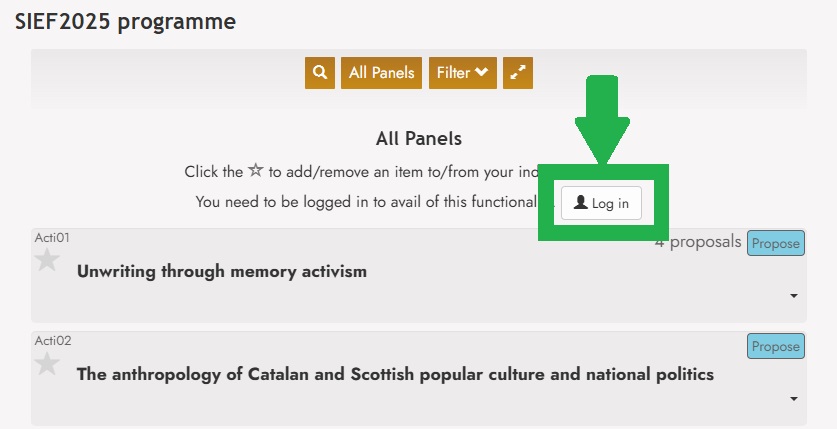
Once logged in the message and log in button in the programme disappear and the website is showing that you are now 'logged in'.
Only logged in and paid up delegates will see the Zoom access buttons in the programme.
Buttons for online access appear in the panel header above the abstracts.*
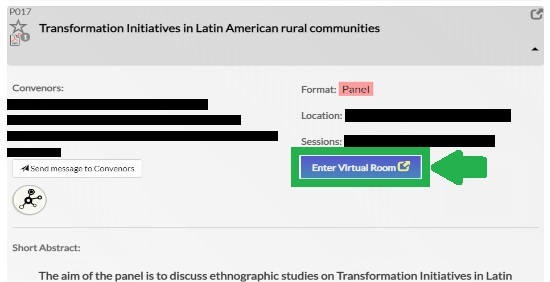
*These will be visible a few days before the congress.
The same buttons will appear on plenaries, keynotes, etc.
Make sure you have the latest version of the Zoom app installed on your computer and your camera and microphone working. You will need to have a Zoom account (albeit this can be a free account, not a professional one).
All panels will be recorded unless the panel convenors and presenting authors decide otherwise.
Online contributors must ensure that they have a strong enough connection to present online. If this is not the case, it is possible for contributors to send a recording to their convenors; this can also be done as “in case” the internet connection has problems on the day, or any other tech issues they may be having from home. The congress admins on congress(at)siefhome.org can also help organise a transfer.
INFORMATION FOR CONVENORS
Convenors of accepted panels are obliged to be members of SIEF for 2025.
Convenor responsibilities
It is the convenors' responsibility to ensure that all session participants are well briefed and that panels, roundtables and workshops meet SIEF2025 requirements. To that end, convenors should not only communicate their decisions about proposals to their session, but also later in the process email the participants to: inform them of the speaking order (this will also be displayed on the website panel page), inform them as to how much time they have been allocated, remind them to register to attend the conference (the registration status of participants can be seen in the login environment), inform them of any late changes or additional chairs/discussants, and any other information related to the session. If participants withdraw, convenors should mark these withdrawals in the login environment. For some guidance on the day of the panel, we have put together a short checklist to help.
How to mark your papers
We have a dedicated page with instructions on how to mark papers.Distribution of papers over sessions
No panel session should include more than five papers, but can include fewer - this is a convenor decision. For example, a panel with eight accepted can be split over two sessions as 4+4, 6+2 or 2+6, etc. Convenors can indicate the distribution by “dragging and dropping” papers in the desired order, in the system. Convenors should allot each presenter a maximum of 15+5 minutes for panels of five papers, this can be adjusted for panel sessions with fewer papers, for example 20+5 minutes for panels of four papers is possible.
Number of sessions
Each panel will be allocated either one or two of 105 minute sessions based on how many papers it accepts.
Panel+Workshops and Panel+Roundtables will be allocated two to three sessions.
All roundtables will run for one session.
Adding co-convenors, chairs and discussants
If you did not specify colleagues when proposing the panel/roundtable/workshop, you can add them through the system. You can do this by clicking on the green ‘+ add convenor/chair/discussant’ button at the bottom of each list of participants. Type their name, institution and email into the boxes that appear, then click the green ‘save’ on the right hand side, or the bottom of the page, to confirm and save any changes/additions.
Participants will appear as ‘proposed’ and not be visible on the public programme until they create an account and accept their role via the email sent to them.
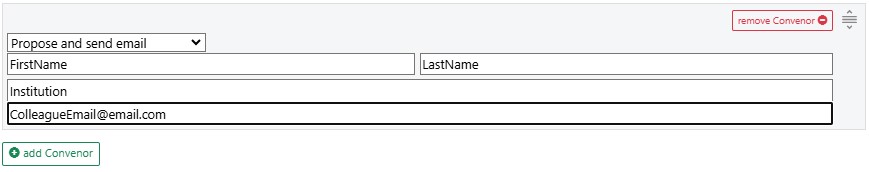
If you have difficulties with this, please email the conference administrators with the name, institution and email address of participants as well at the role you wish to add them to, congress(at)siefhome.org and we will send them a request to add their details to your content.
INFORMATION FOR AUTHORS
Logging in to look up the fate of your paper
We have asked convenors to email authors about their decisions after the call for papers deadline (13 January 2025), but sometimes emails fail, so you can check your paper acceptance status by logging into the system from the conference website (see the Log in link with the human head icon in the top right of your screen). Once logged in, click on the Logged in drop-down menu, select Conferences, select the conference from the drop down menu called ‘current’, and find the conference paper to check its status. If it says ‘pending’, the decision is yet to be made. Accepted/rejected speak for themselves and you can read more below as to what ‘transfer’ means.
Authors can use this same Log in space to edit their proposals as well as their personal details (add new institution, correct a spelling etc.).
Editing your paper
Paper authors can use the login link in the toolbar described above to edit their proposals. Click the edit icon to the left of the paper title to open the editing page. Make your changes on the editing page and click "save" at the bottom pf the page to save these changes.
Pre-circulation of papers
SIEF has no rule about this, but many convenors are keen to pre-circulate completed papers. To facilitate this and save on email traffic, if requested by convenors, authors can upload PDFs of their papers within editing page mentioned above, which will then show as downloadable files beneath the abstract to participants in the panel.
Timing of presentations
Each session slot will be 105 minutes long, accommodating a maximum of five presenters. Convenors should allot each presenter a maximum of 15+5 minutes for panels of five papers.
Communication between authors/convenors
Convenor/author email addresses are not shown on the panel pages for privacy/anti-spam reasons. However there is an in-built secure email messaging system which has been updated to give more reliable delivery. If you cannot work that, please email conference(at)theasa.org to obtain relevant email addresses.
Adding co-authors
If you did not specify colleagues when proposing the paper/contribution, you can add them through the system. You can do this by clicking on the green ‘+ add author’ button at the bottom of the authors section. Type their name, institution and email into the boxes that appear, then click the green ‘save’ on the right hand side, or the bottom of the page, to confirm and save any changes/additions.
Participants will appear as ‘proposed’ and not be visible on the public programme until they create an account and accept their role via the email sent to them.
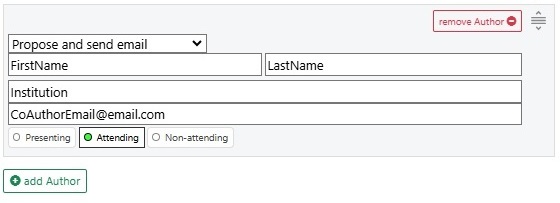
If you have difficulties with this, please email the conference administrators with the name, institution and email address of participants as well at the role you wish to add them to, and we will email them a request to add their details to your content.
Any queries with the above please email congress(at)siefhome.org.





